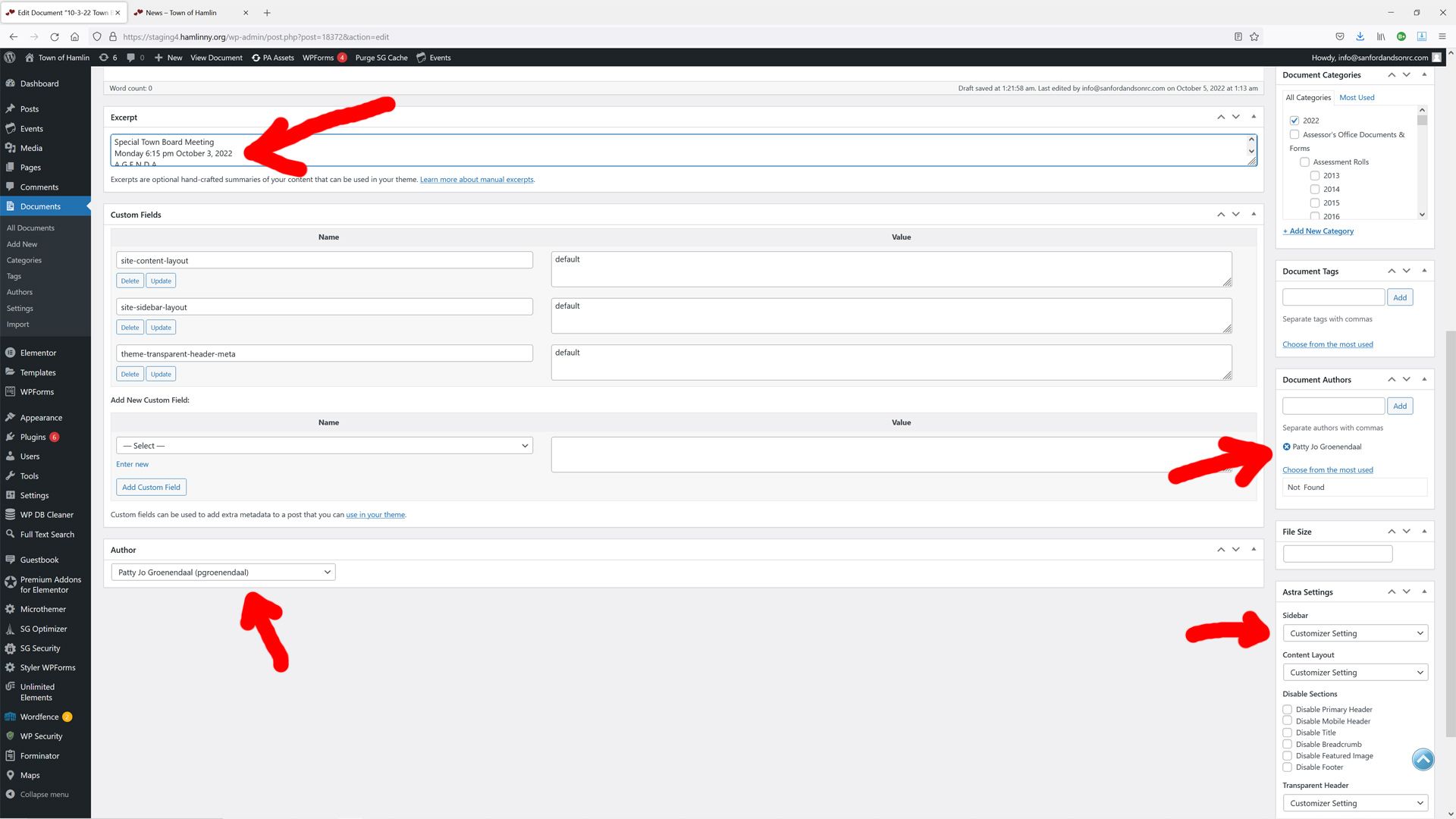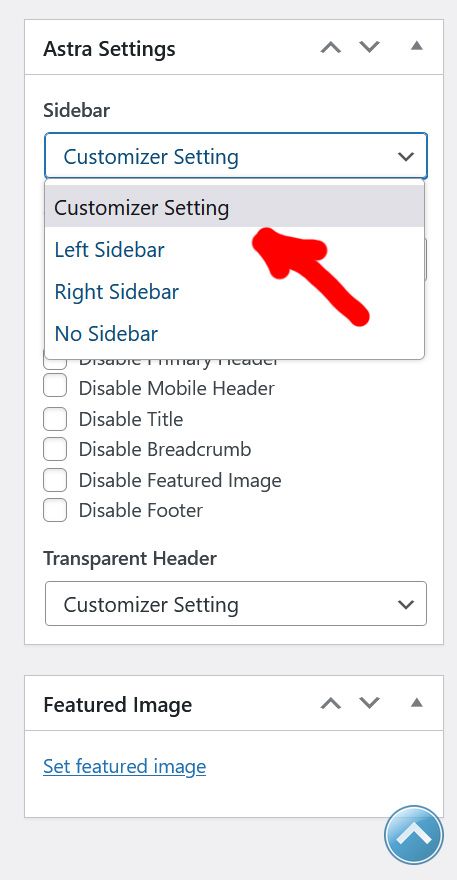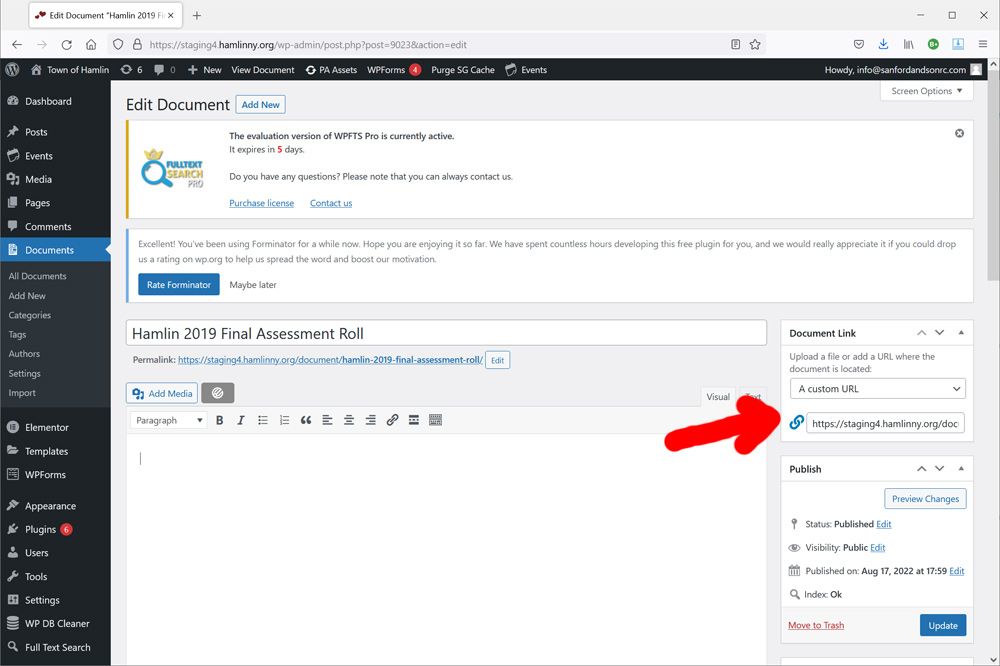How to implement FullTextSearch on a page?
-
Hi, Larry
I've already answered you to email, but have to copy the answer here just for upcoming users.
Yes, we can make a filter that only searches for "attachment" records.
To do this, you'll need to add a small addon plugin. It adds a Preset, which can then be selected in the list when adding "WPFTS :: Live Search" widget to the page.Earlier we contacted about Document Library Pro record search. These records are of a different type (dlp_document), but we can make a Preset for them too.
Specify what you would like to use.
Please before installing next addons, update the main WPFTS Pro package (Pro 2.49.205 or later, I given you the link in the letter)
Here is an Addon which have two presets:
- "Media Files Only" - this will search for Media Library files only,
- "Document Library Pro Only" - this is for DLP documents only.
https://fulltextsearch.org/wpfts-addon-for-larry-1.0.1.zip
You need to download, install and activate the addon plugin. No rebuild index required on this step.
Also here is an addon for Document Library Pro, install it, activate. Then make a fast test: open any Document Library document for Edit in WP Admin and simple Update (Save) it.
This will trigger the index rebuild for this particular document, and in case the Document Library Addon works fine, you will be able to find this Document in the Test Search.
https://fulltextsearch.org/wpfts-addon-document-library-pro-1.1.2.zip
When this works, you can make a complete index rebuild to get all your Document Library Pro documents indexed.
Let me know how it comes with tests. Thanks!
-
@epsilonadmin Yes, I saw your email, and I am following the instructions right now on a new staging site that has all 1700+ documents stored externally on the server. I sent you an email asking another question, but I will repeat here for others:
Can you please point me to instructions on how to add the WPFTS::Live Search widget to a page?
I want to implement something just like this:
[https://searchannavonreitz.americanstatenationals.org/](link url)
If you enter the word "consent" in the search field (without the quotes), then click the Find button, you will be redirected to a search results page showing all the PDF files that contain the search term.
So, if you could please direct me to some documentation on how to implement the widget on a page, I would be grateful!
Regards,
Larry
-
Hi, Larry
About the WPFTS :: Live Search widget. This widget should be in your widget library (where all other widgets are listed). You can put it on the sidebar or another widget area and fill up some Settings inside the widget form as displayed below:
Alternatively you can use shortcode to insert the widget into any text content. It can be done with:
[wpfts_widget preset="<preset_id>" title="" placeholder="Search..." button_text="Search" hidebutton="0" class=""]You need to put
preset_idvalue to "preset_media" if you want to search for Files Only with this widget or "preset_dlp" for Document Library Pro documents only.titlecan be set in case you want to have a widget title above the input,placeholderandbutton_textare the texts inside the input and button. Also you can hide the button ("enter key" to start search) byhidebutton=1 and you can set up CSS class viaclassattribute in case you want to customize widget style.Hope this is clear. Feel free to ask if you have some questions!
-
Well, when I navigate to Appearance > Widgets, I don't see the WPFTS Live Search widget (see attached image).
However, I was able to successfully use the shortcode information you provided to add a search widget to a page. You can see it here:
https://staging4.hamlinny.org/document-center/
Ignore the Search field on the right ... that belongs to the Document Library Pro plugin, and will be going away soon.
So, enter "Program Notice" in the WPFTS search field and click the Search button. You will see 25 pages of results, however, the results only show the PDF filenames. Is there any way to get search results like you see here:
[https://searchannavonreitz.americanstatenationals.org/?s=consent&numberposts=30&results_hide_fields=](link url)
Those search results include:
Filename
Date/Author
Excerpt showing highlighted occurrences of the search term
Score
Download linkHow do I get my search results to include all that information?
Also, am I forced to use the archive search results page to display the results? While the archive sidebar is required on the archive page, I would really rather NOT see it on my WPFTS search results page.
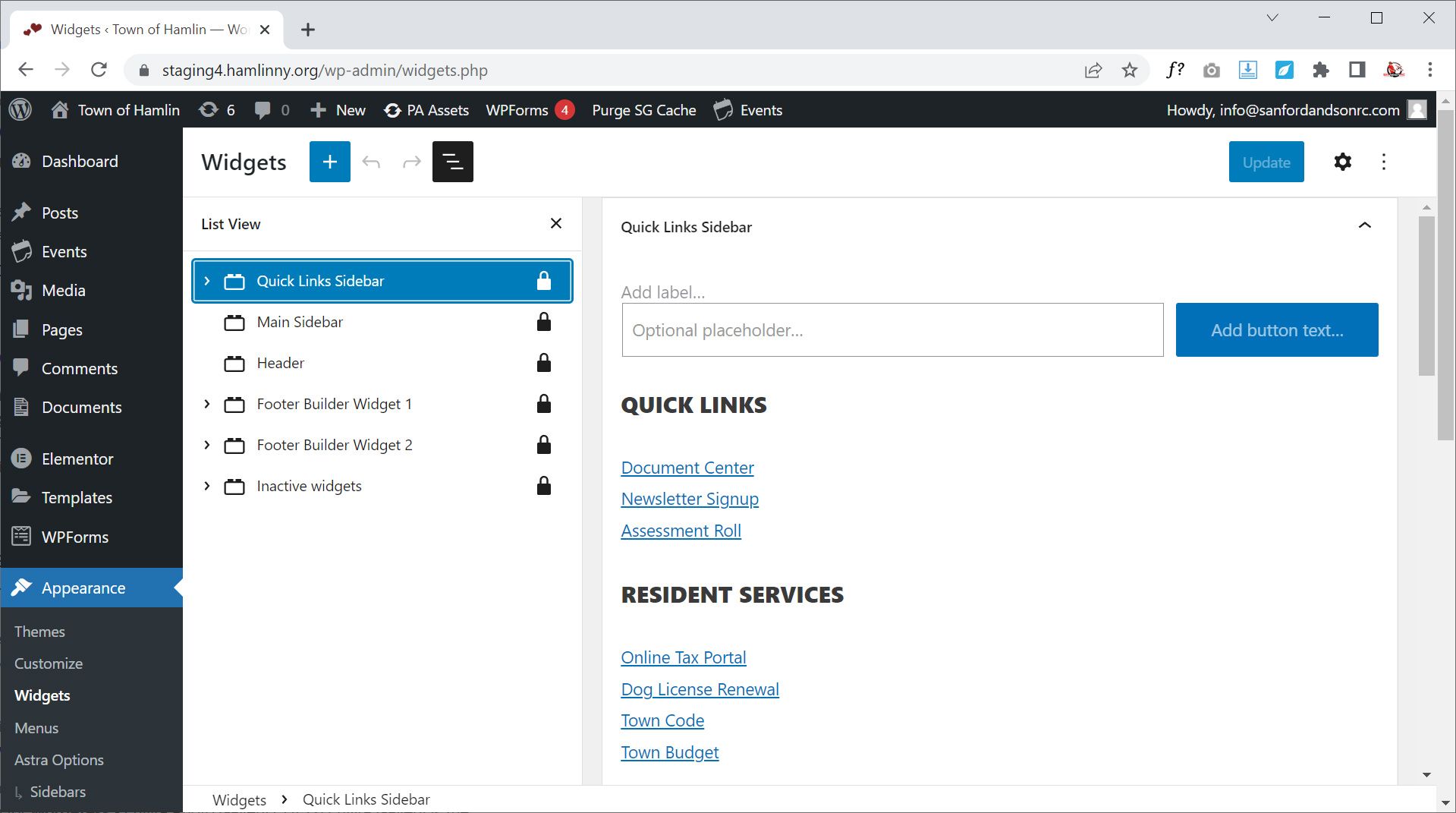
Thank you so much ... I am getting very close!Larry
-
This new Widget editor is crazy, I think there are sidebars on the left and you need to press [+] to see the list of available widgets.
Okay, for search results style: it looks like your theme is allowed to show the post title only. I don't see here if you are using Elementor to create search results page or you are using theme's default search results page. In the first case you need to add those items (author/date/excerpt) in Elementor. In the second case you need to tell me which theme you are using so I can see if it possible to switch on those fields on the theme settings or make a fix.
BTW you can search for the theme name over this forum to find any fixes that we already done before.
-
@EpsilonAdmin Ok, I see all the widgets when I click the [+], including your WPFTS::Live Search widget!
I will not be using the WPFTS widget in the sidebar for now, but I will definitely remember it in the future.
As for the theme, I am using the Astra (free) theme. The Quick Links Sidebar that you see in the image attachment to my last post is the sidebar that appears on all the pages, including the post archive page. You can see the archive page here:
[https://staging4.hamlinny.org/news/](link url)
I am pretty sure I am using the Astra theme's default search results page, because I don't remember specifying otherwise.
I will search the forum for the Astra Theme to see if I can find any more info. In the meantime, if you can take a look at the Astra theme and see if there is any way to make it display the additional information on the search results page, that would be great!
FYI, I edited one of the existing DLP documents, and the Author field at the bottom was already specified. I also added an author (the same author) on the right hand side in the DLP edit screen, and also added an Excerpt. However, after saving everything and clearing cache, and re-searching, still only the document title shows up on the search results page.
I am attaching the edit screen for the DLP document, so you can see what I am talking about.
I am also attaching a closeup of the Astra Settings section of the DLP edit screen, where you can select the type of sidebar, but I don't know if that is relevant to my problem or not.
I can provide login credentials to the staging site via email, if you think it would help your investigation. Just let me know.
I appreciate all your help!
-
@EpsilonAdmin Ok, so after my last reply, I found this post about the Astra theme not showing Smart excerpts:
So I implemented the solution mentioned in that post, and it helped a lot (but still missing SOME information). To see the current status, go to my Document Search page here:
https://staging4.hamlinny.org/document-center/
and enter "Program Notice" in the search field (without the quotes), and click the Search button. You will now see this search results page:
[https://staging4.hamlinny.org/?wpfts_wdgt=preset_dlp&s=Program+Notice](link url)
You can see that now there is an excerpt shown, along with highlighted references to the search term, and also a Score.
However, is there any way to also get the Article Author/Date and a Download link, like that shown on the previously mentioned site? Shown here:
https://searchannavonreitz.americanstatenationals.org/?s=consent&numberposts=30&results_hide_fields=
I know that the document names that show up on the search results page are hyperlinked to the document, but it would still be nice to get the Download link to appear, like on the previously mentioned site, and also the document date. If that is not possible, is it at least possible to get the hyperlinked document title to open in a new tab?
One last thing: If you enter nothing in the search field, then click the Search button, nothing should happen. Instead, it takes you to the search results page and shows many pages of document titles. Can this be fixed?
Thank you so much!
-
Hi, Larry
The Date and Author is not related to WPFTS, it's the theme author preferences - whether include Date and Author info to the post list. However, thanks to WP's hook system we can add this functionality with a simple code.
I would recommend to place it into the child theme's
functions.php, however you can put it into the main themefunctions.phpif you are not using child theme.add_action('astra_entry_content_before', function() { if (is_search()) { // Modify search result posts // Add date and author $author = get_the_author(); $author_url = get_the_author_link(); echo '<span class="post-meta-infos"><time class="date-container minor-meta updated" itemprop="datePublished">'.the_date().'</time><span class="text-sep"> / </span><span class="blog-author minor-meta">by <span class="entry-author-link" itemprop="author"><span class="author"><span class="fn"><a href="'.htmlspecialchars($author_url).'" title="Posts by '.htmlspecialchars($author).'" rel="author">'.htmlspecialchars($author).'</a></span></span></span></span></span>'; } });This code will add Date and Author info to search results.
-
@EpsilonAdmin Thank you!
On the search results page, when clicking on the titles to open a document, is there a way to make that open in a new browser tab, rather than in the same tab?
Thanks again.
-
Hi, Larry
Yes, we can use Astra-specific hook to add
target="_blank"attribute to the title's link.Also I made a hook that adds "Download" link below near to "score" value. Unfortunately it's hard to detect filesize at this point (since the file can be located on another server).
Place this code right below the code that I posted above, in the
functions.php:// Hook to force search result files to open in new tab add_filter('astra_the_post_title_before', function($before) { if (is_search()) { // Modify the search result title $before = preg_replace('/<a\s+href=/', '<a target="_blank" href=', $before); } return $before; }); // Hook to add "Download" link below the excerpt (near the "Score" value) add_filter('wpfts_se_output', function($a, $post) { if ($a && $post) { if (isset($post['post_type']) && ($post['post_type'] == 'dlp_document')) { // Add Download button $shift = (strlen($a['score']) > 0) ? ' wpfts-shift' : ''; $link = ''; $post_id = $post['ID']; $link_type = get_post_meta($post_id, '_dlp_document_link_type', true); $file_size = get_post_meta($post_id, '_dlp_document_file_size', true); $file_id = get_post_meta($post_id, '_dlp_attached_file_id', true); $link_url = get_post_meta($post_id, '_dlp_direct_link_url', true); $local_url = false; if ($link_type === 'file') { // The attachment post if ($file_id > 0) { $link = wp_get_attachment_url($file_id); } } elseif ($link_type === 'url') { // The link $link = $link_url; } else { // Unknown link_type } if (strlen($link) > 0) { $a['link'] = '<a target="_blank" class="wpfts-download-link'.$shift.'" href="'.esc_url($link).'"><span>'.__('Download', 'fulltext-search').'</span></a>'; } } } return $a; }, 10, 2);Hope this helps. Thanks you!
-
@EpsilonAdmin This works great except for one small error in the constructed download link. For example, here is the constructed link for one of the search results:
The second occurrence of the "https//" is unnecessary.
I tried to fix this, but php is not my strong point.
Larry
-
Okay, Larry,
could you please show me how the links looks like when added to the Document Library Pro document edit window in WP Admin?
I just checked on my side and I don't see this problem, so I think the difference is how we put links to documents.Thanks!
-
@EpsilonAdmin Attached is a screen cap of one of the documents. The full link for this document is:
https://staging4.hamlinny.org/documents/assessors-office/assessment-rolls/2019/2019-Final-Roll.pdf
If you go to my documents page here:
[https://staging4.hamlinny.org/document-center/](link url)
and search for the word "Sewer" (without the quotes), this document will be the first one in the search results. Note that the link for the title is correct, while the URL for the Download link is incorrect.
-
Okay, Larry,
please could you go to the code we added last time and replace 6th line from the end:
$a['link'] = '<a target="_blank" class="wpfts-download-link'.$shift.'" href="'.esc_url($link).'"><span>'.__('Download', 'fulltext-search').'</span></a>';by this one:
$a['link'] = '<a target="_blank" class="wpfts-download-link'.$shift.'" href="'.htmlspecialchars($link).'"><span>'.__('Download', 'fulltext-search').'</span></a>';(actually only
esc_urlhas been replaced byhtmlspecialchars).I think this function breaks the URL somehow on your server (and it's VERY strange).
Please let me know. Thanks!
-
@EpsilonAdmin I replaced esc_url with htmlspecialchars, but that didn't fix the issue. Very strange, indeed.
You can see when you mouseover the Download link that the url is incorrect, right? But the link on the title is correct!
-
@sanfordandson Could there be something in the .htaccess file that is causing this?
-
I don't think so, it looks like a PHP problem.
Which version of the Document Library Pro you are using?
-
@EpsilonAdmin 1.7.2 (current version)
-
@sanfordandson I know it's a cludge, but could you strip out all occurrences of "https//"? That would make the url correct.
-
Okay, Larry
I am sure they made some tricks in the plugin to modify URL, but I can't say which tricks, since I only have version 1.1.2 at the moment.
So let's go with the "patch" solution. Please replace the line
$a['link'] = '<a target="_blank" class="wpfts-download-link'.$shift.'" href="'.htmlspecialchars($link).'"><span>'.__('Download', 'fulltext-search').'</span></a>';with this one
$a['link'] = '<a target="_blank" class="wpfts-download-link'.$shift.'" href="'.htmlspecialchars(preg_replace('~^\/\/http~', 'http', $link)).'"><span>'.__('Download', 'fulltext-search').'</span></a>';It should work.
![E20221005-022126-001[1].png](/forum/assets/uploads/files/1664918520038-e20221005-022126-001-1.png)