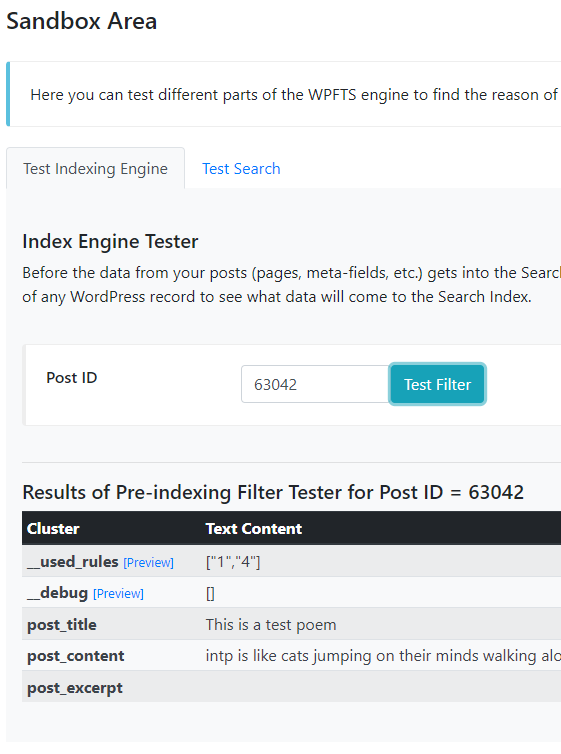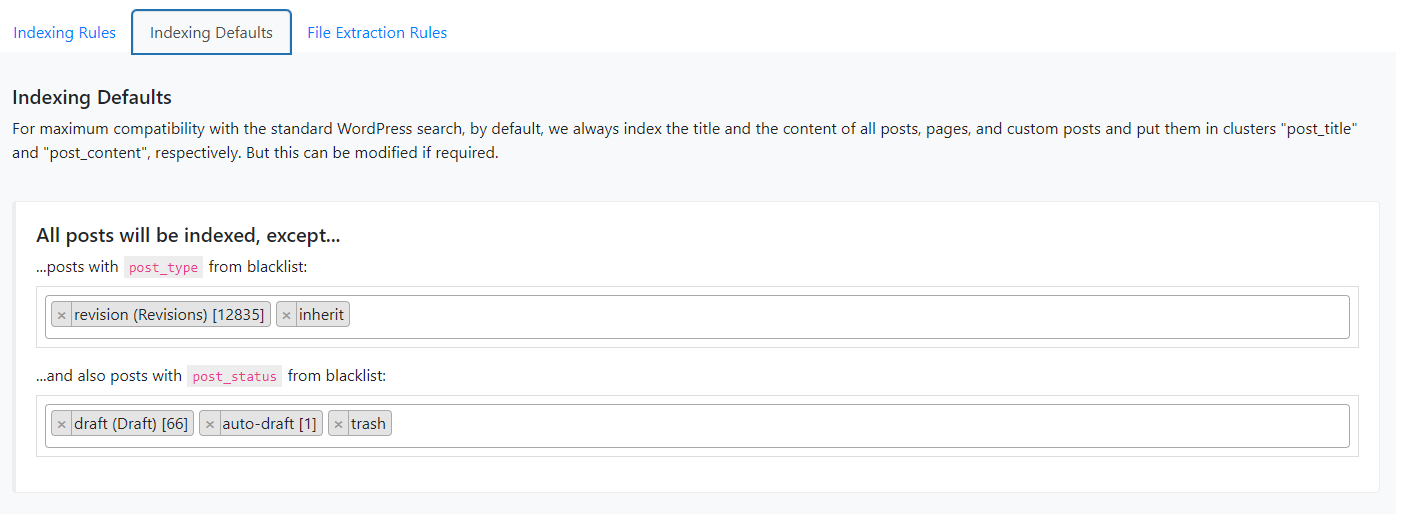Thank you again @esc4p3 for this bugreport and checked solution!
Posts
-
RE: Upgraded my Wordpress site to PHP v8.4, critical error
-
RE: Upgraded my Wordpress site to PHP v8.4, critical error
Hi @esc4p3
While upgrading to PHP 8.4, you are also updating a set of PHP flags. Please check your PHP 8.4 configuration to ensure the multibyte string (mbstring) extension is enabled. If it’s disabled, please enable it.
This should fix the issue you described above. Let me know if the problem persists after applying this change.
Thank you!
-
RE: Working with WPEngine Object Cache
Hi @alihs
Thank you for this message. Could you please tell me what is php_deprecated error is? Any screenshot or error message?
Thanks!
-
RE: No PDF results
Hi @ultraman
Thank you for your message.
Since you can see results in the Sandbox, the index is fine. No need to rebuild it again. The problem is on the "display results" side.
With your configuration, the first idea I think is to install the pre-release WPFTS version that contains the latest fix of the Divi Addon for WPFTS. I've sent you the link in private messages.
Please install it and tell me if it works fine or not.
In case it still does not work, please tell me which version of Divi Theme you are using, the WPFTS plugin version, and also please explain your search behaviour. Simple try the request like this:
https://yourdomain.com/?s=<search_phrase>
And notice if it returns any result.
Thank you!
-
RE: Documentation pages down?
Hi @inkedraskal
Thank you for this report. It was an issue on documentation server and now it's fixed.
Please check if it look better now.
Thanks!
-
RE: Full Site Editing Theme - Theme Compatibility Hook
Hi @inkedraskal
Big thanks for your waiting!
I was considering various options to fix the problem you wrote about. I tried to find the most non-invasive solution that would fix the problem but not create new ones (this always happens when developing a plugin that is used by tens of thousands of users with different versions of WP, PHP, and MySQL).
But finally settled on a solution that I ask you to test on your site. In a private message, I sent a link to the new version of the Pro plugin.
Please install it and let me know if it fixes the problem.
Note that this problem is not directly related to your theme; it is much deeper and concerns the fact that Wordpress deliberately removes all HTML tags when rendering the core/post-excerpt block, and thus, this problem will be present in ANY block theme.
The new version fixes this. I managed to get this effect without editing WP Core, only with the help of hooks.
Thank you very much. Your request made the product better. And the whole WordPress world, because this solution will be implemented in a free version also.
-
RE: Full Site Editing Theme - Theme Compatibility Hook
Hi @inkedraskal
Thank you for this support, I am in a progress with this task and let you know really soon.
Today or tomorrow.
Thanks again!
-
RE: How to get Access Level 2?
Hi @nilesh-epixel
It's in progress. Could you please explain how I can download an image file from this website?
Thanks!
-
RE: How to get Access Level 2?
Hi @nilesh-epixel
Okay, so you need OCR your images on the fly in the indexed stage. Could you please send me several typical images so I can test our current solution on them?
You can send them to the private chat with me.
Thanks!
-
RE: How to get Access Level 2?
Hi @nilesh-epixel
I see you are looking for a way to index JPG images by text. Could you tell me please
- How exactly you want those images to be found by (by text, drawn on images, or by imaginary description of the image?)
- How much images you have?
The level 2 of the Textmill.io is not yet finished, but we can force this for you. That's why I am asking.
Thank you.
-
RE: Full Site Editing Theme - Theme Compatibility Hook
Hi @inkedraskal
Thank you very much, I am going to examine this theme code and return back with my idea or even Hook code.
Thanks!
-
RE: Full Site Editing Theme - Theme Compatibility Hook
Hi @inkedraskal
I would be happy to help you with this. As I can see, the theme you created with the given link can be very different. Usually to test and develop a Compatibility Hook I will need to have a theme code closer to that you are using.
So, could you explain how I can create the same (or close) theme that you have to make tests? Or even better if you can send your version of the theme.
Also to test indexing and search without theme clashing I would recommend to use Sandbox Area / Test Search. This tool will return the non-filtered result that is not touched by the theme code.
Please let me know if you can provide more data to me,
Thanks!
-
RE: Full Site Editing Theme - Theme Compatibility Hook
Hi @inkedraskal
Yes, both to highlight results and correct search/indexing.Let me know if it's not good with your theme.
-
RE: Full Site Editing Theme - Theme Compatibility Hook
Hi @inkedraskal
Thank you for the question. Do you really need to install this hook? It is required only for themes that are incompatible with WPFTS without it.
Do you think your theme is not compatible?
"Unavailable" status means we don't know if this hook is required.
I hope this helps.
-
RE: Able to delete from index
Hi @alihs
I think I know what happens.
There is a "hidden" property of $chunks that we remove when returning
array().This property contains the list of rules applied to the post, and this fact actually forces WPFTS indexer to mark posts as "non-correct" indexed.
We have "__used_rules" property in $chunks which we have to store.
Please change your hook code like this
if ( $date_listing <= $date_now ) { // i was returning false here, which i now realize was wrong. return array( '__used_rules' => $chunks['__used_rules'], ); }I think that should help.
Please try and let me know what happens.
Thank you!
-
RE: Able to delete from index
Hi @alihs
Thank you for your reply!
According to the video you sent it looks like you have around 257 that is constantly refreshing. Those posts are simple and short, and reindeer can refresh them in one internal "tick", but it looks like they are changed very often.Strange thing, actually!
Could you check the Indexing Rules page where it may show which rule has those 257 unsynced posts?
Also, could you say which 257 posts you have? May be specific post type has exactly 257 records or something.
Thank you!
-
RE: Able to delete from index
Hi @alihs
I hope the code you showed is an excerpt and you still have
$date_now = current_time('timestamp');somewhere and also your $date_listing value is a Unix timestamp (integer).
For the second case: this AJAX action is used by the WP admin to refresh some index statistics, it does not have any parameters (that's why "z" is empty here).
The message you see means that 257 posts were processed by an outdated version of one or more indexing rules and WPFTS wants to reindex them to bring everything into compliance.
You can open the page with the list of rules and see which indexing rules are not compliant.
You can also send me a screenshot so I can help you figure this out.By the way, this may be due to the fact that you somehow change some posts from the code, but do not call the "save_post" hook, which triggers reindexing under the hood. Because of this WPFTS considers these posts outdated. If the number of posts controlled by the rule is not 257, then this is exactly the case.
Let me know if you have more information.
Thanks! -
RE: Able to delete from index
Hi @alihs
Sure, you can do that using the wpfts_index_post hook.
You can implement custom logic inside the hook code and then return normal
$chunksvalue in case you want the Event post to be in the index or return$chunks = array();(empty array) in case you want to remove the post from the index.There is no way (by plugin logic) to remove a post from the index completely, but the method above will store an empty record for your expired event, so it will be 100% not searchable and will not take DB space.
Note, another (and more convenient) way to remove posts from the search index is to change their
post_statusto "draft", for example, and be sure the "draft" status is listed in the excluded list.
It says WPFTS to save only ID information about the post. But without hooks or complex logic.Let me know if this helps.
Thank you. -
RE: No valid search resulds, whats wrong?
Hi @stark
Unfortunately, WPFTS does not work with PODS custom fields "from the box", so custom code exists somewhere. I think your developer used another way to add data to the search index.
We need to ask him or alternatively, I could check your code myself, it should not be too long. In this case please send me admin access to your resource using a private message.
Thanks.