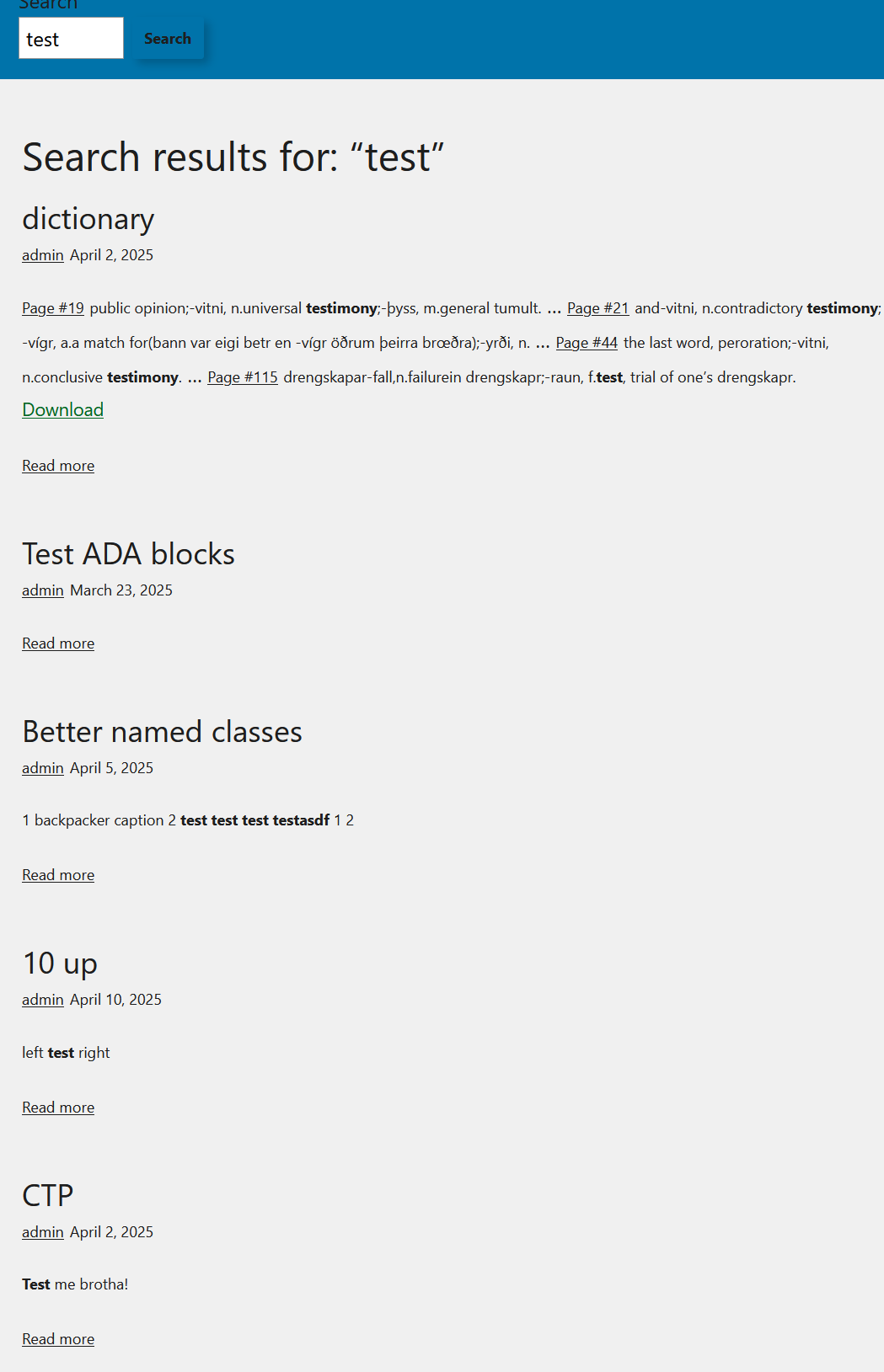Full Site Editing Theme - Theme Compatibility Hook
-
Hi @inkedraskal
Thank you for the question. Do you really need to install this hook? It is required only for themes that are incompatible with WPFTS without it.
Do you think your theme is not compatible?
"Unavailable" status means we don't know if this hook is required.
I hope this helps.
-
Oh, I thought the hook was required to highlight the text in the search results?
-
Hi @inkedraskal
Yes, both to highlight results and correct search/indexing.Let me know if it's not good with your theme.
-
Hey @EpsilonAdmin !
Interesting. OK, so maybe this isn't working then and it's still using the default search.
Is there anything I can further provide?
Update: I just added "pages" to the post types of non-searchable requests, rebuilt the index, and those are no longer searchable. So the search might be working, but the highlighting isn't.
Not sure if this means the search itself isn't completely working or its just the Front-End output.
-
Hi @inkedraskal
I would be happy to help you with this. As I can see, the theme you created with the given link can be very different. Usually to test and develop a Compatibility Hook I will need to have a theme code closer to that you are using.
So, could you explain how I can create the same (or close) theme that you have to make tests? Or even better if you can send your version of the theme.
Also to test indexing and search without theme clashing I would recommend to use Sandbox Area / Test Search. This tool will return the non-filtered result that is not touched by the theme code.
Please let me know if you can provide more data to me,
Thanks!
-
I've uploaded a zip of what I outputted using their tool.
For content, I just added dummy text using the Gutenberg editor.
<file_downloaded_and_removed>
-
Hi @inkedraskal
Thank you very much, I am going to examine this theme code and return back with my idea or even Hook code.
Thanks!
-
@EpsilonAdmin I appreciate it.
I went ahead and purchased a pro license for the support, as this seemed outside the normal scope of questions.
What is the best way for me to show you I have it?
-
Hi @inkedraskal
Thank you for this support, I am in a progress with this task and let you know really soon.
Today or tomorrow.
Thanks again!
-
Hi @inkedraskal
Big thanks for your waiting!
I was considering various options to fix the problem you wrote about. I tried to find the most non-invasive solution that would fix the problem but not create new ones (this always happens when developing a plugin that is used by tens of thousands of users with different versions of WP, PHP, and MySQL).
But finally settled on a solution that I ask you to test on your site. In a private message, I sent a link to the new version of the Pro plugin.
Please install it and let me know if it fixes the problem.
Note that this problem is not directly related to your theme; it is much deeper and concerns the fact that Wordpress deliberately removes all HTML tags when rendering the core/post-excerpt block, and thus, this problem will be present in ANY block theme.
The new version fixes this. I managed to get this effect without editing WP Core, only with the help of hooks.
Thank you very much. Your request made the product better. And the whole WordPress world, because this solution will be implemented in a free version also.
-
Thank you so much, this is working great.
Showing highlighted text across pages/post/ctps and files.
-