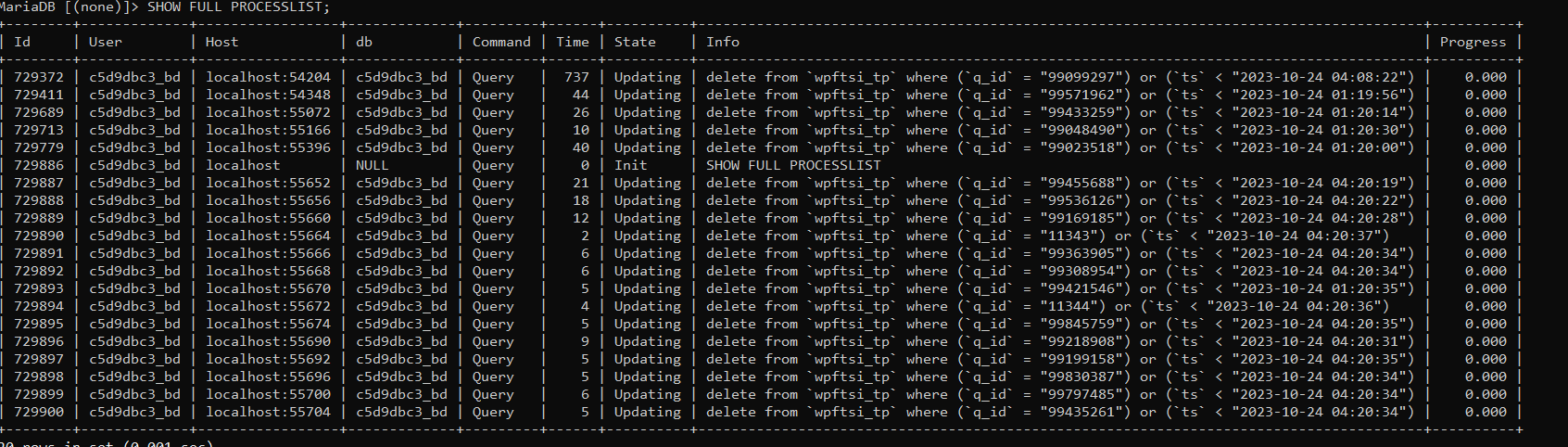Slow process on wpftsi_tp table
-
Hi,
We've used the plugin for a few days with drastic performance increase on queries by search.
But a few days ago we started seeing it's table with frequent slow queries. At the moment I was writing, here's the mysql proccess list:
The MySQL queue is simply overwhelmed with all those queries, with some taking a lot of time to process, and making the site down.
I had to deactivate the plugin and I'm waiting the queries to finish in order to have the site back.
Any clue on why we are having so many of those queries?
-
This post is deleted! -
Hi, @cantuaria
Thank you for this report. We have added "ts < <date>" part in the last plugin update and that is good that you found this issue and reported!
Could you please tell me some more information before we develop a fix for this?
- How much records are now in your wpftsi_tp table?
- What is the engine used for this table? MyISAM or InnoDB?
- Could you send me a sample of some records in this table? Just 20-30 records would be fine.
This table should be normally empty and should contain only some rows related to the latest search.
After doing points 1-3 could you also truncate this table (in case there are a lot of records) and tell me if this fixed the performance issue?
After truncating, do this table grows constantly with each new search query request?
Thank you for this report and your help!
-
Hi @EpsilonAdmin ,
I had to rename the table in order to stop the queries. After that I could login and deactivate it.
Does this new functionality relies on CRON? Investigating more, I've identified a CRON job which was supposed to run each 15 minutes, which was running everytime. But I'm not sure if it's related.
- The table had 105,895,410 rows . Our posts table have 265,000 rows
- Engine is InnoDB
- Sorry, I truncated the table during the process.
We definitely don't have this amount of searches on the site, so maybe this table is creating logs for other queries (it's sad that we don't have the data for this now).
I'll try to re-activate the plugin tomorrow for some time to see how it behave.
-
Hi @cantuaria
I found a bug in the new version and I made an update of the plugin to 1.59.211. Please update it.
This should guarantee the _tp table to be empty (actually it's a temporary table that ONLY used for search queries and did not used for CRON jobs or indexing).
After this update the plugin will not give an additional load for the server.
Thanks. Please let me know if it works fine or not now.
-
Hi @EpsilonAdmin thanks for your prompt response and sorry for my late response.
Unfortunately the site owner didn't approved the re-activation of the plugin. But I will use it on other sites soon.
Thanks for all your efforts!