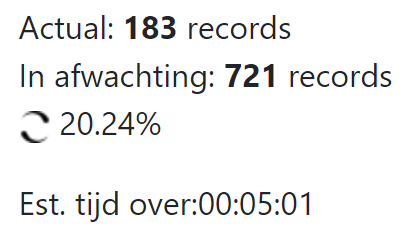How long should indexing take?
-
-
Hi @PaulF
It should be indexed in minutes normally.
If you have some strange delays, please do this:
-
Try to open WP Admin on the WPFTS Settings page for some time and notice if the number of indexed documents increases. If not, it should be a bug in the code that appears in error.log - please check this file if there are some error messages.
-
Try to follow this recipe to fix the DNS problem (normally indexing should go transparently without WP admin open).
Let me know what you found, I also could help you via the short TeamViewer session.
Thanks!
-
-
@epsilonadmin The number of indexed documents increases, but it takes a very long time. Yesterday I did a complete reindex and actual records is 149 of 904 records.
I do not understand this: https://stackoverflow.com/questions/3264264/etc-hosts-doesnt-affect-php.
You say it has something to do with PHP. Do I have to change something? -
Hi @paulf
The problem is, the WP script should call the URL on the same domain to run the cron job planner at https://youdomain.com/wp-cron.php
When the website is running on external hosting, it works fine usually.
However, for local installations (mostly dev environments), there is a problem. Because you have no actual domain, you simulate it via the "hosts" file.
This file is usually located in
%WINDIR%/system32/drivers/etc/hostson Windows or/etc/hostson Linux-based OS.While OS and browser can read this file and execute fake domains from there, Apache and PHP often have a problem with it. For example, this file "hosts" can be marked as "read-only by admin" or something else so Apache and PHP can not read it.
So, basically, you have to enable read access to the hosts file for "all users" and it should help.
If not - please contact me again, we can have a short TeamViewer session so I can check what exactly goes wrong on your installation.
Thanks.
-
The installation is on an external server, so not local. Maybe it has something to do with the fact the site is running on a sub domain?
-
Hi @paulf
Sometimes indexing process can be broken internally by 3rd-party plugins or theme code or custom code that makes internal redirects on shortcodes or something. It's hard to say which thing is blocking indexing.
However, we always can solve this via the short TeamViewer session. It is possible?
-
TeamViewer is possible. Maybe we can contact vi a DM?
-
@paulf What is DM?
Please write me at https://fulltextsearch.org Live Chat so we can communicate faster.
Thanks!
-
@epsilonadmin Can I contact you via email or such, because I don not succeed in contacting you via the chat of the website?
-
@paulf Hi, yes, please. You can put me a message directly to my email [hidden] also