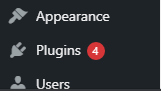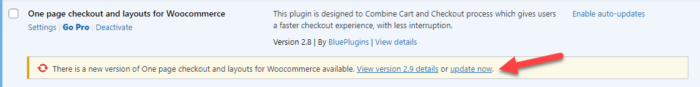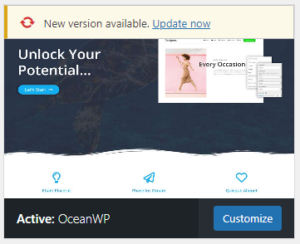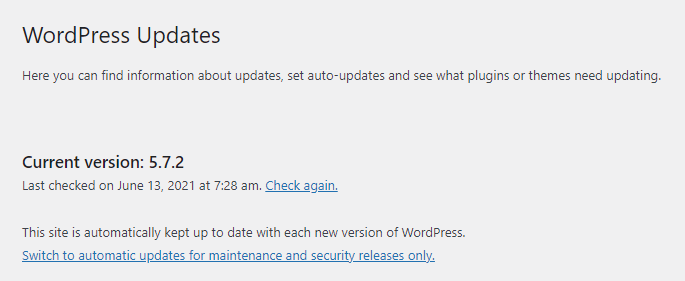Like anything, a WordPress website also requires regular monthly maintenance, and to properly and smoothly run your website, you should do regular maintenance on your website. In this article, we will learn about 10 tasks that you should do monthly to keep your site up to date.
- Update Plugin
One of the most important things which you should do is, update all your plugins. Plugins regularly push updates with the latest security checks and new features that’s why it is very important to update plugins regularly.
To update the plugin when you go to the WordPress dashboard and on plugins, you will see a circular highlight with a number of updates.
To update the plugin go to plugin and you will see a highlight below the plugin, click on update and your plugin should update.
- Theme Update
The next important thing is to update your theme, the theme also gets regularly updated with the latest security patches and bug fixes.
To update the theme go to Apperance>Themes and you will see the update highlight above your theme click on update and the plugin will get updated.
- Update WordPress
Along with themes and plugins, the WordPress itself gets regularly updated not very frequently or monthly but you should check regularly for updates. Normally it will get updated automatically but you should still look for updates regularly.
To update or check the update go to Dashboard>Updates if any update is available you will see the update button click on update and your WordPress will get updated.
- Test all forms
You should regularly check your contact forms or any other form if you have any and validate it is working perfectly. If you found any issue solve it ASAP.
- Update promos and offers
You should also update your promo codes and offers. The main reason to do this is to prevent abuse of promos and releasing new promos and offers regularly to increase the interaction of your visitors.
- Check malware
If your hosting provider offers malware scan you should monthly check and scan for any malware which can bring down your site. You should do a full analysis and based on results perform actions if required.
- Take a backup
Regular backups are crucial for your, there are many reasons why you should backup your site such as a hacking attack, server crash, malware, and so on. Many hosting provide free regular backups automatically but you should always also backup your site regularly on any different location.
- Test links
After making changes to your site there are high chances of broken links, missing images, wrong redirects, and so on. Manually doing all checks is very tedious for doing it quickly and easily you can use a third-party plugin such as Broken link checker.
- Site speed
You should also regularly check for your site speed for checking the overall loading time and speed of your websites. Bad plugin updates can slow down your site. You can check your website speed with tools like gtmetrix.
- Blog posts
For better SEO and user interaction you should publish a regular blog post on your website. It is recommended to post weekly or if you are too busy you should publish posts at least once a month.
Conclusion
These are the monthly maintenance you should do regularly but updating plugins or making any changes can break your website. These things should always be done by your technical team or a skilled person, else these changes rather than increasing performance can decrease your site performance.
If you think this is too much for you and can’t do it yourself, WEBPROTIME can help you with your monthly WordPress Maintenance Tasks for a small fee.
If you think we have missed anything or if you face any issue while doing so let us know in the comment below.