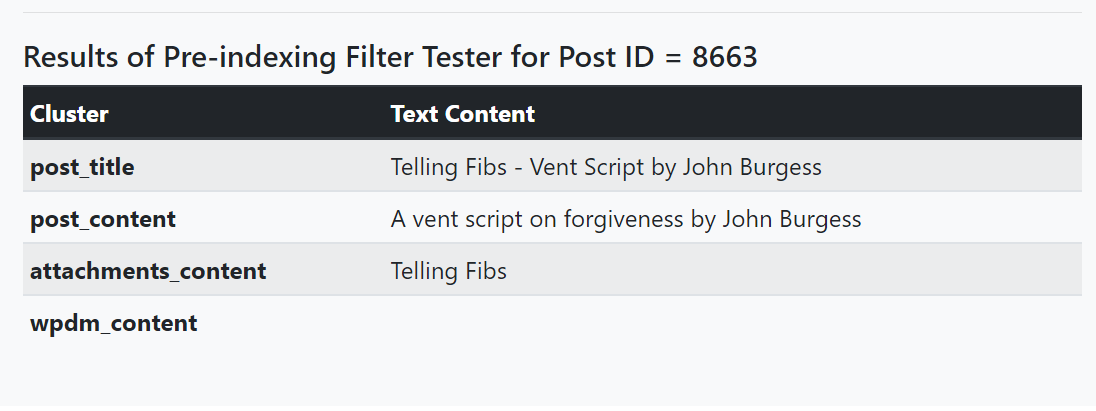If you're not seeing this issue, my guess is that your external files are stored under the same domain as your WP instance. Our download files are accessed from a different domain. Our site is fcm.org, and the download files are served from a bitwarden.com domain.
Posts
-
RE: Wordpress Download Manager Files Not Indexed
-
RE: Wordpress Download Manager Files Not Indexed
Reindexing is complete, and my fix does appear to have worked. Don't know whether this is the correct general fix, or just enough for my needs.
Obviously, you'll need to fix the Download Manager plugin, or my fix will just get overwritten in the next upgrade of the plugin. .And, again, there is another place in the plugin where it looks like there's the same logic error that would affect older versions of WPTFS..
-
RE: Wordpress Download Manager Files Not Indexed
I think I found the issue. The index is still rebuilding, but it's looking good.
$is_enable_external_links was not being set to true when calling GetCachedFileContent_ByLocalLink
Below are the changes I made in wpfts-add-on-for-wp-download-manager.php
This may or may not be the correct way to fix it, but, as I said, it is looking good. FWIW, There is another area in code that appears to have the same issue, bit it's for different versions of WPFTS, so it won't affect me.
I'll post an update tomorrow after the rebuild finishes to confirm whether or not this fix worked.
-
Wordpress Download Manager Files Not Indexed
Wordpress Download Manager file contents are no longer being indexed on our site. FWIW, our files are stored externally on a cloud service, and are all PDF's. We are Pro users, with an active TextMill,io license.
I have rebuilt the index a few times.
Relevant details are below.
WP Fast Total Search Pro Version 3.75.250
WPFTS Add-on for WP Download Manager Version 1.10.24
Download Manager Version 3.2.98Here is an image of the index for a sample Download Manager file with a PDF file:
Any ideas on how to resolve this?
Thanks!
-
RE: WP Download Manager Files Not Indexed
Hi @EpsilonAdmin,
Thanks for the update.
It didn't work at first but I found the problem. The WPFTS Add-on for WP Download Manager wasn't passing the $is_enable_external_links parameter to GetCachedFileContent_ByLocalLink, so it wasn't indexing the WPDMPRO external files.
I changed that, and it did index everything. However, the performance on the WPDMPRO front-end pages was unbelievably slow. It turned out, it was reindexing every file any time it's post was viewed through the front end. So, I set $is_force_reindex to false in the call to GetCachedFileContent_ByLocalLink, and that seemed to fix it.
I don't know whether the changes I made to my copy of the the WPFTS Add-on for WP Download Manager were correct, but there are definitely some changes required there to make this work.
It does appear that this functionality will work as long as WPFTS Add-on for WP Download Manager is updated.
Thanks
-
RE: WP Download Manager Files Not Indexed
I looked into the code further, and it looks like the WPDM files must be hosted locally for their contents to be extracted. As we host the content on a cloud service, this plugin won't process them, meaning this plugin will not work for our purposes.
-
WP Download Manager Files Not Indexed
I'm evaluating WPFTS, and am having an issue. WP Download Manager files are not being indexed.
I have the evaluation WPFTS version 2.47.184 active. (The trial license key is active.)
I have WPFTS Add-on for WP Download Manager version 1.5.12 activated.
I am using WP Download Manager Version 3.2.19.Our WPDM files are stored externally on a cloud storage service, but at a glance it looks like the WPFTS add-on's code is set up to support that.
I have rebuilt the index a couple of times.
Here's what appears in the Index Engine Tester of an example file post:
Any ideas of what I could be doing wrong, or what could be done?
Thanks!